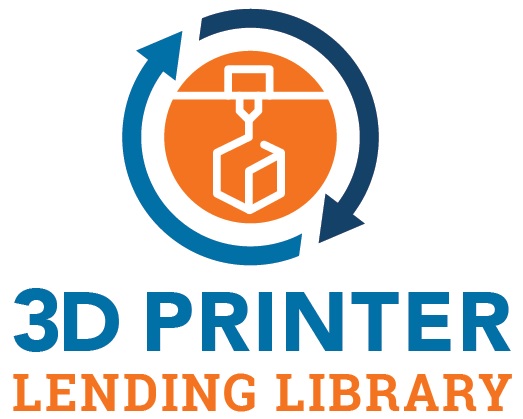
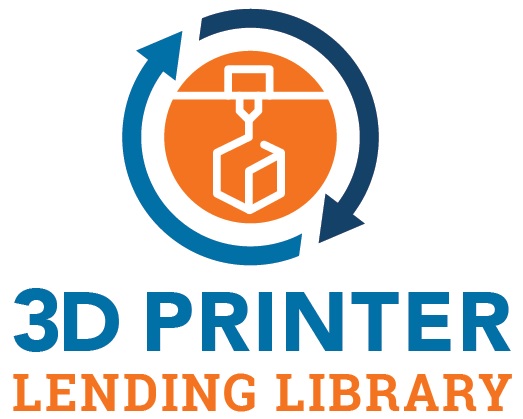
Updated 2-29-2024
3D Printing
From Wikipedia (https://en.wikipedia.org/wiki/3D_printing):
3D printing, or additive manufacturing, is the construction of a three-dimensional object from a CAD model or a digital 3D model.[1] The term "3D printing" can refer to a variety of processes in which material is deposited, joined or solidified under computer control to create a three-dimensional object,[2] with material being added together (such as plastics, liquids or powder grains being fused together), typically layer by layer.In recent years, 3D printing has become accessible to students, hobbyists, and makers. The knowledge and skills to create 3D printed objects can be useful in many ways, including preparing one for academic success, employment opportunities, entrepreneurship, and more. The cost of 3D printing has been falling, but is still high enough that it may be out of reach to many. This 3D printer lending library program was inspired by the availability of low cost hardware, initial availability of Windows computers, and the notion that people may want to have a trial 3D printer experience before making their own investment.Program Summary
The essence of this program is that a package containing everything needed to initially explore 3D printing can be borrowed for a period of time, perhaps one to two months. This includes a 3D printer, a Windows computer loaded with software and other resources for initial success and some filament. This is being made possible through the donation of Windows touchscreen computers, keyboards and mice from PRC-Saltillo (https://www.prc-saltillo.com/) in Wooster and the donation of 3D printers, PLA filament and other support items and materials from Romich Foundation (http://romichfoundation.org/) in Creston.
The initial 3D printer being used in this program is the EasyThreeD Model X1. This 3D printer uses PLA filament and has a working volume of about a 4” cube. Other 3D printers may be used. Here is a video introduction to the initial model: https://www.youtube.com/watch?v=Df3tDtfwWAA. Keep in mind that the printer will have been assembled and tested before being given to a borrower.
Local Hosts
While Romich Foundation provides overall support, local administration is being hosted by various organizations. The hosting organization identifies an administrative contact person and a technical lead.
The administrative contact is responsible for informing the local potential borrowers of this opportunity and identifying and communicating with the individuals who will borrow the package. This person will maintain records of placements, assure that the packages are complete (including sufficient PLA filament) and operational and configured for lending. This role will include procuring additional PLA filament as needed. At least initially, Romich Foundation will provide PLA filament. In general, the intent of this program is to act as an equalizer, giving first priority to disadvantaged individuals. Clicking on this link will download the document to guide the process of preparing the kit for lending after being returned.
Currently, local hosts are: Wayne County Public Library, Apple Creek Historical Society, OHuddle, and many Wayne County middle schools.
Any organization with an interest in becoming a host should click here.
The technical lead will be available to support the technical and operational needs of the borrower. This may include assisting with troubleshooting and teaching the operation of the printers and software.
These two roles may be filled by the same person. The administrative and technical leads will have access to contact information on their peers in other hosting sites.
The needed technical skills of the borrower can range from minimal to advanced, depending on the end goal. This can be as simple as locating and downloading from the Internet a file for an object to be made. A more advanced user may wish to draw 3D objects using a free drawing program. It is also possible to modify objects or to create an object from photos.
In time, it is expected that local networks will be established, in which people with knowledge and experience will be able to assist relative newcomers.
Manual
A document that introduces the notion of 3D printing, provides some step-by-step instructions, and offers many resources, most of which are free, is being provided as part of the lending package. Use this link to download the document. Suggestions for improvement are invited.
CLICK HERE TO DOWNLOAD
THE VERSION OF THE MANUAL UPDATED MARCH 1, 2024CLICK HERE TO DOWNLOAD
THE VERSION OF THE MANUAL PRIOR TO MARCH 2024
Troubleshooting, Getting Help and Giving Help
Occasionally things will not go according to expectations. Many resources are available, including some mentioned earlier in this document. Since there are a number of these kits circulating in Wayne County, people who have had experience with them can be a place to turn.
1) If you are willing to be a resource, please send an email message to bromich@aol.com or click here.2) If you are needing help, describe your issue in a message to bromich@aol.com or click here. We may have a resolution ready, but if not we can share your issue with those on the list willing to help.
3) Commonly experienced issues are documented and posted at http://RomichFoundation.org/3DPLL.
Commonly Experienced Technical Issues
Bed Adherence may be the most common issue. This is when the item being printed starts to move around. When this happens, stop the printer by pressing and holding the PLAY button for three seconds. This will stop the printing process and raise the print head. Here are some possible causes and what to try:
1) The bed may need to be leveled. After doing so, check the levelness in the middle of the bed, where the printing normally starts. Also, take a look at the bottom of the failed print item to get an idea as to how the extruded material was spreading out on the first layer.
2) The removable bed surface may need to be cleaned. This can be done using a scrubbing pad and 91% rubbing alcohol. Make sure there is nothing on the bed before putting the surface back on.
3) When the printing process starts, watch that the stray filament doesn't interfere with a good first layer. At this point, it's easy to stop and restart. Perhaps a tool, pencil, etc. could be used to address this when the printer starts.
Other comments and suggestions are invited. Send to bromich@aol.com.
Layer separation happens when one layer does not adhere properly to the layer below it. This can result in the item being printed either coming apart at the end of the printing process or coming apart during the printing process. Either way, this can be addressed.
In preparing these kits, layer separation was experienced. The solution was to raise the temperature of the printing process. The default temperature set by Cura was 200 degrees. It was noted that the filament spool being used when the failure occured was labeled to use 210 degrees. So the item was sliced using Cura again, but this time after changing the printing temperature setting in Cura to 210 degrees. The next trial was a success. So the kits are now provided with this setting in Cura. (As of March 5, 2022.)
It has been observed that some PLA spools from different manufacturers have no temperature recommendation, some indicate a range of 200 to 230 degrees and the above spool was labeled 210 degrees.
Here is a link to an article on temperature at All3DP.com.
Contacts
The Romich Foundation contact is:
Barry Romich, P.E.
Romich Foundation
13875 Cleveland Road
Creston, OH 44217
330-464-7877
bromich@aol.com
The 3D Printer Lending Library Program Manager is:
Izabel Meshew
izy.meshew@gmail.com
Return to Romich Foundation Makerspace